CAPE CHARLES, VA — The Town of Cape Charles has launched an updated design for its official website at capecharles.org, delivering improved organization and accessibility while creating opportunities for enhanced visual appeal. Below is a quick analysis and review of the new design.
The substance of Cape Charles’s new website is strong. It’s functional, well-organized, and clearly designed to serve residents and civic needs first. That’s a solid foundation.
Where it could raise its game is in form. Developing a more visually compelling design—imbued with local character, imagery, and improved layout hierarchy—would enhance engagement, particularly for new visitors or potential residents/tourists.
What’s Working Well
The redesigned site excels in core municipal functions with clear navigation categories for residents, visitors, and businesses. Users can easily access town meetings, agendas, bill payments, and community events through an intuitive menu structure.
The site serves as a functional central hub, highlighting immediate access to recent news, upcoming meetings, and essential civic services. The platform includes accessibility features like skip-to-content links and provides meeting agendas in both PDF and ADA-compliant HTML formats.
Areas for Enhancement
While functionally strong, the website’s visual design remains utilitarian. The review suggests the site could better showcase Cape Charles’s historic charm and waterfront character through enhanced imagery and local branding elements.
The absence of prominent visuals makes the site feel more functional than welcoming, particularly for potential visitors or new residents exploring the community online.
Technical Performance
Built on the CivicPlus platform, the site meets modern standards for responsive design and appears to handle mobile devices appropriately. However, reviewers recommend verifying tap target sizes and improving homepage readability on smaller screens.
Recommended Improvements
Key suggestions include adding a hero image featuring the town’s beach and harbor, converting text-heavy sections into visual cards, and implementing emergency banner capabilities for storm communications.
1. Visual Design Could Be More Engaging
While the layout is clean, the design feels minimal and utilitarian. The absence of prominent visuals, such as vibrant town imagery or banners, makes the site feel more functional than welcoming—especially for visitors expecting a more visual showcase of Cape Charles’s charm and personality.
2. Aesthetic and Branding Elements
There’s little in the way of visual branding—no distinctive colors, logo, or imagery that highlights the town’s character or historic atmosphere. Incorporating some personality through visuals or thematic elements could help the site feel more engaging and memorable.
3. Home Page Density
The homepage is quite dense with text—even with sliding news/events panels. While comprehensive, it may appear cluttered on smaller screens. Improving hierarchy and spacing (e.g., using cards, images, or better visual breaks) could help readability and reduce information overload.
Summary Table
| Aspect | Strength | Opportunity |
|---|---|---|
| Navigation & Structure | Clear, well-organized sections for all key audiences (residents, visitors) | — |
| Content Availability | Instant access to news, events, documents, and quick links | — |
| Accessibility & Tools | Includes important tools like accessibility toggle and site map | — |
| Visual & Branding | — | Could benefit from imagery, theming, and more engaging visual design |
| Homepage Layout | Functional and info-rich | Could improve aesthetics and spacing for better readability |
Geek Review: How it stacks up vs. peer municipal sites
Strengths
- Clear IA with audience hubs (Residents / Visitors / Business), and prominent “Key Links” (FAQs, e-notifications, bills, forms). A visible “Skip to main content” appears at the top—great for accessibility.
- Meetings are first-class: topical calendar + each meeting has accessible agendas, including an ADA HTML agenda via Municode—excellent practice.
- Uses a modern civic CMS (CivicPlus), which typically brings responsive templates, structured content types, and governance tools.
Gaps
- Visual brand is restrained; hero/imagery is minimal, and the homepage reads dense on first load. (Peers lean more visual.)
Chincoteague (chincoteague-va.gov)
- Strong “task tiles” on the homepage: Pay Bills, Forms, Meeting Info, Calendar, Town Code, plus a conspicuous Emergency Info entry—fast paths for residents. Consider a similar tile grid on Cape Charles’s homepage.
Onancock (onancock.us & onancock.com)
- Robust resource hub: Agendas/Minutes, Documents Directory, Bids/RFPs, Report a Concern—functionally comparable to Cape Charles, with clear “Visit” and “Resources” groupings.
Colonial Beach (colonialbeachva.gov)
- Also a CivicPlus site; quick links and calendar are front-and-center. It shows the same platform can lean more “carded” and visual—useful as a design cue.
Bottom line: Functionally, Cape Charles is at or above peers (especially on meetings/records and e-notifications). The main opportunity is more welcoming visual design and a slightly lighter, carded homepage layout.
Device & responsiveness check (practical observations)
- The presence of a “Toggle Navigation” control and stacked “Key Links” indicates a responsive pattern; menus collapse appropriately on small screens.
- Meetings list uses clear, stacked entries that should read well on mobile; each meeting page keeps the critical actions (“Add to calendar,” agenda links) near the top.
Likely friction on phones (actionable tweaks):
- Tap targets: Ensure all quick links and calendar items meet ~44×44px target size (WCAG 2.5.5 in 2.2); CivicPlus is usually close, but it’s worth verifying. W
- Homepage scannability: Convert “Key Links” and “Quick Links” into cards with brief descriptors to reduce cognitive load on small screens.
Accessibility & compliance (Title II + WCAG)
- Good signs are already present
- Skip link (“Skip to main content”) satisfies WCAG 2.2 / 2.1 SC 2.4.1 Bypass Blocks.
- Accessible agendas via ADA HTML versions—excellent for screen readers and mobile.
- Regulatory context for towns (high-priority)
- DOJ’s final Title II rule (Apr 24, 2024) sets technical requirements for state/local government web and mobile content, aligning to WCAG (compliance timelines apply; many entities must be conformant by April 2026). Ensure the town’s roadmap maps to this rule.
- Likely issues to verify/fix
- Contrast checks on link text, buttons, and footer elements to meet WCAG AA. (Municipal templates sometimes ship with marginal contrast.)
- Focus visibility & order: Confirm that keyboard focus is always visible and follows a logical order through the header → skip link → main. (Meets WCAG 2.4.x/2.1.1.)
- Landmarks/Headings: Ensure pages have a single
<h1>and correct landmarks (<header>,<nav>,<main>,<footer>) so tools like axe can detect the bypass blocks mechanism (skip links ormainlandmark). - Documents & PDFs: For any PDFs linked from “Agendas & Minutes” or “Forms,” prefer HTML or provide tagged, accessible PDFs with titles, reading order, alt text for images, and form fields. (You already have HTML agendas—keep expanding that.)
- Touch target size and motion (if any carousels): meet WCAG 2.5.5 and give users a way to pause/stop auto-rotating content.
8 high-impact improvements (low/medium lift)
- Card the homepage: Replace long link lists with cards (icon + 1-line description) for top tasks: Pay, Report a Concern, Meetings, Forms, Town Code. (Model after Chincoteague’s tiles.)
- Hero with local identity: Add a static hero image of the beach/harbor with a concise value line and two primary CTAs. (Peers’ travel/tourism sites show how much this helps first-time visitors.)
- Contrast & focus audit: Run a quick pass to ensure AA color contrast and strong keyboard focus states across buttons/links. (Meets WCAG 2.2 AA; aligns with DOJ rule.)
- Ensure skip link visibility on focus and confirm a unique
<h1>per page with proper landmarks. - PDF policy: Default to HTML for agendas/minutes/forms when possible; where PDFs are required, publish tagged PDFs and note their accessibility in link text.
- Mobile tap targets: Verify 44×44px minimum on “Key Links,” calendar items, and quick links.
- Carousel controls: If using rotating backgrounds or carousels, ensure pause/stop controls and keyboard operation (WCAG 2.2 success criteria on timing and input modalities).
- Emergency banner pattern: Add a single, high-contrast emergency information banner pattern (pre-wired but hidden) you can flip on during storms—Chincoteague has a clear affordance here.

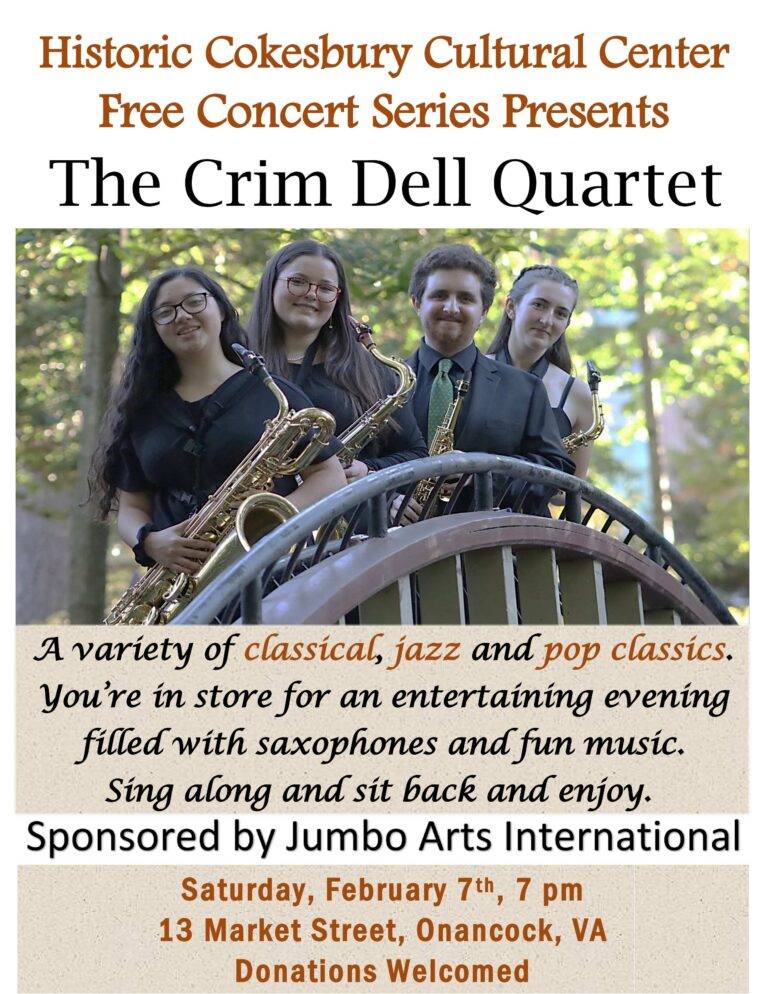
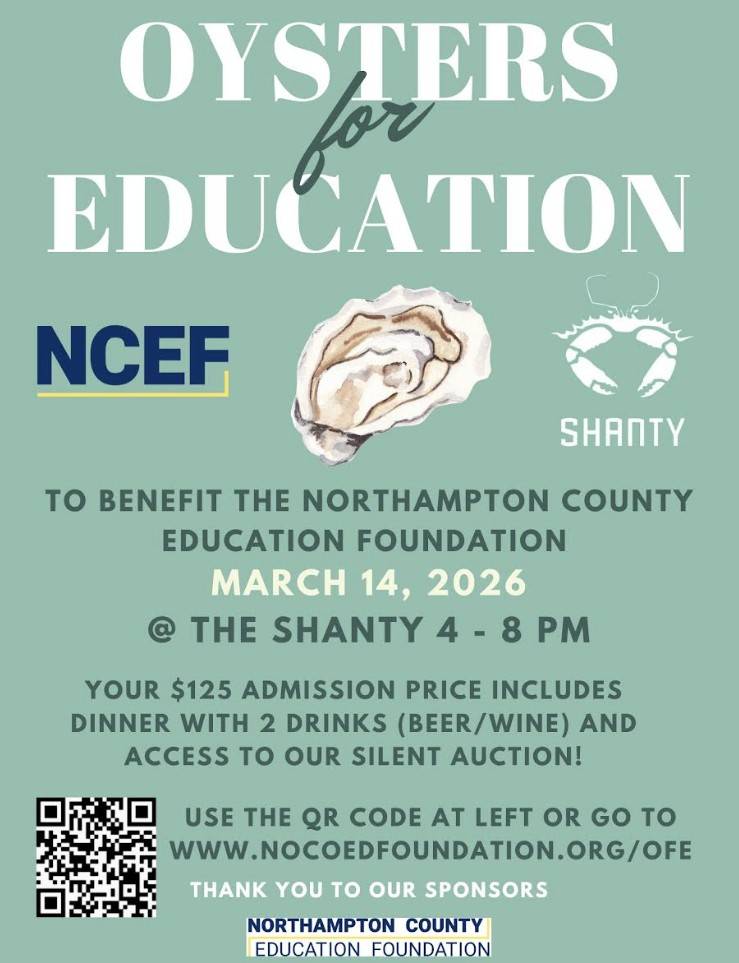
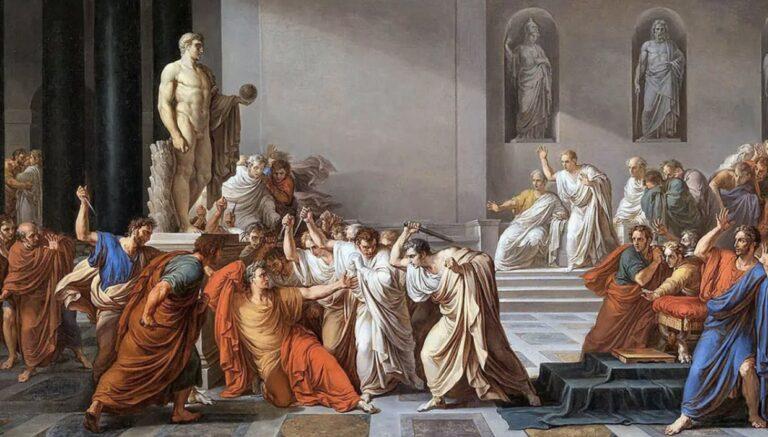
Who’s actually footing the bill to pay the designer?